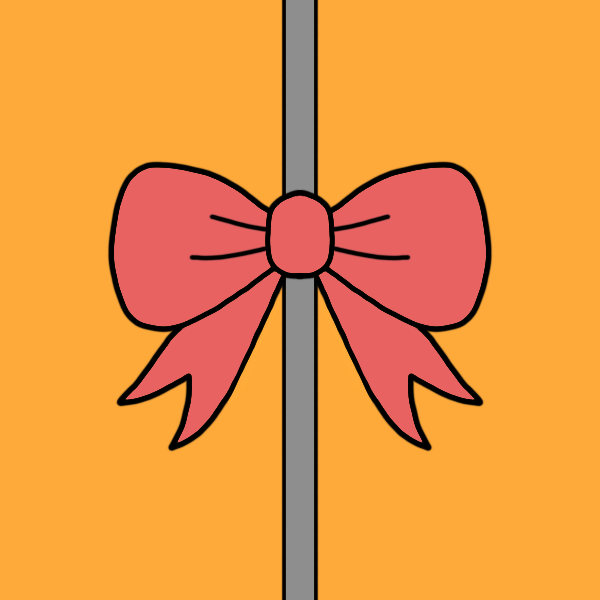https://hiseon.me/data-analytics/tensorflow/tensorflow-dataset/ 텐서플로우 tf.data.Dataset 사용 방법 - HiSEON 텐서플로우 tf.data.Dataset 사용 방법 텐서플로우 dataset 만들기 Estimator 모델에서 사용되는 데이터 입력 파이프라인인 tf.data.Dataset 예제 형태에 대해서 설명드리도록 하겠습니다. tf.data.Dataset은 사용 hiseon.me